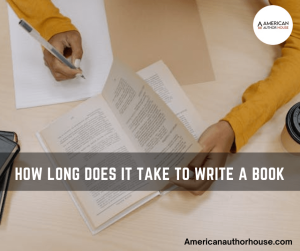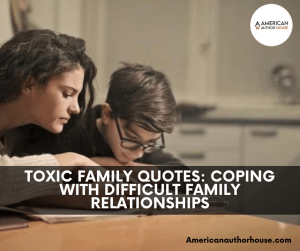Marketing
Instagram Stories have become integral to sharing our daily moments, experiences, and creative endeavors with our followers. One of the most appealing aspects of an Instagram Story is its customizable nature. You can add stickers, text, emojis, and even change the background color to make your story stand out. If you want to add a splash of personality to your stories through Instagram Background Change, this article is just for you.
Instagram Stories, introduced in 2016, quickly gained popularity, attracting millions of daily users. With its temporary nature, the feature allows users to share photos and videos that disappear after 24 hours. Stories have opened up a new realm of creative possibilities, and knowing how to tweak their appearance adds an extra layer of uniqueness.
Understanding Instagram Stories
Before we explore Instagram Background Changecolor, let’s briefly review Instagram Stories’ fundamental aspects. To access Stories, open the Instagram app, and on the top-left corner of your feed, you’ll find your profile picture with a blue plus sign. Tap on it to access the camera view.
Why does Instagram Background Change Color?
Adding a background color to your Instagram Story can set the tone and mood of your content. It allows you to personalize your stories according to your brand or the message you wish to convey. Whether you want to share a fun memory, a motivational quote, or promote a product, changing the background color can make your story more visually appealing and engaging.
How to Instagram Background Change Color on Instagram Story
Here is the step-by-step process for changing your Instagram Background color. If you want more information, you can visit American Author House.
Using the “Create” Option
The first method to change your background color is using the “Create” option in the Instagram Story camera. Swipe up to access the color palette after taking or uploading a photo or video. Choose your desired background color by tapping on it, and it will become the backdrop of your story.
Utilizing the “Color Picker” Tool
For a more customized look, use the “Color Picker” tool. After selecting the pen or text tool, long-press any color in the color palette. A color slider will appear, allowing you to adjust the hue and saturation to find the desired shade.
Applying a Solid Background Color
If you prefer a solid background without any media elements, select the drawing tool and tap anywhere on the screen for a few seconds. This will fill the entire screen with your chosen color.
Adding a Custom Background Image
Add a custom background image to take your creativity to the next level. Upload the image from your gallery, then tap the drawing tool, select a color, and tap the screen to see your image with a new background color.
Enhancing Your Story with Additional Features
To make your stories even more captivating, Instagram offers various features to complement your background color:
Using Stickers and GIFs
Stickers and GIFs add fun and excitement to your stories. They can express emotions, celebrate special occasions, or promote events.
Adding Text and Emojis
Tell your story with text and emojis. Use text to elaborate on your content or add context, while emojis can add a touch of playfulness.
Drawing and Doodling
Let your artistic side shine by using the drawing tool to doodle and draw on your story. This personal touch can make your story more engaging and unique.
Going Beyond Basic Backgrounds
While solid colors work well, you can take your background customization a step further:
Creating Gradients
Gradients blend two or more colors that create a smooth transition. Experiment with different color combinations to achieve eye-catching gradients for your story backgrounds.
Using Third-Party Apps
For those seeking more intricate background options, third-party apps like “Unfold” and “StoryLuxe” provide many templates, designs, and backgrounds.
Taking Advantage of Instagram’s New Features
Instagram continually introduces new features to enhance user experience. Stay updated with the latest updates to take full advantage of new creative options for your stories. Many book writing services wrote a guide on new features.
Use the green screen to add a video background to your Instagram story
The Instagram app now has a feature that allows you to make green-screen movies, which are very popular on social media. Using the storytelling feature, you may create a distinctive background by filming yourself over any desired video background. It is handy if you want to use your Instagram story to display a tutorial or a Q&A session.
How to execute
- You can create a new tale by clicking the (+) icon.
- The magnifying glass icon can be found by scrolling through the many effect options at the bottom of the screen and selecting it.
- Enter “green screen” into the search box, then pick your preferred green screen effect.
- When you click “add media,” your camera roll will open, allowing you to select the video you want to use as your background.
- Record a video or photo over the green screen video, then add it to your narrative at the bottom of the screen.
Tips for Choosing the Perfect Background Color
Choosing the right background color can significantly impact the overall appearance of your Instagram story. Here are some tips to help you select the perfect color:
Match Your Brand
If you’re using Instagram Stories for business or personal branding, stick to colors that align with your brand’s identity. Consistency in color schemes reinforces brand recognition.
Consider the Mood
Different colors evoke different emotions. For instance, blue represents calmness, while red is associated with excitement. Select colors that complement the mood of your story.
High Contrast
Make sure the text or content of your story is easily readable by choosing a background color with high contrast.
Test Different Colors
Don’t be afraid to experiment with various colors to see what works best for your content. Instagram provides a wide range of options, so try them all.
Main Feature and Elaborate Information
| Feature | Description | Tips |
|---|---|---|
| Instagram Stories Introduction | Introduced in 2016, Stories let users post photos/videos that disappear after 24 hours. | Understand basics to use effectively. |
| Background Change Importance | Changing the background sets the tone and mood, personalizing the story. | Match colors with content’s mood. |
| Create Option | Allows changing background color from the palette after uploading media. | Experiment with various colors. |
| Color Picker Tool | Provides customization with a hue and saturation slider for desired shades. | Aim for high contrast for readability. |
| Adding Custom Backgrounds | Upload images as backgrounds and modify with colors. | Use for branding or thematic stories. |
| Additional Features | Includes stickers, GIFs, text, emojis, and drawing tools. | Complement backgrounds with features. |
| Advanced Customization | Use gradients, third-party apps, and green screen for unique backgrounds. | Stay updated with Instagram’s features. |
Conclusion
Instagram Background Changing the color of your Instagram Story can be a powerful tool to enhance its visual appeal and impact. Experiment with different colors and features to create captivating stories that reflect your personality and style, as discussed in our article on what percentage of plagiarism is acceptable.