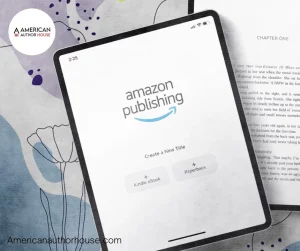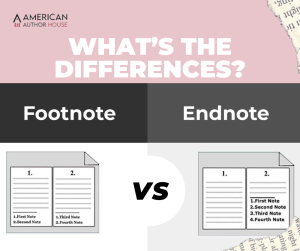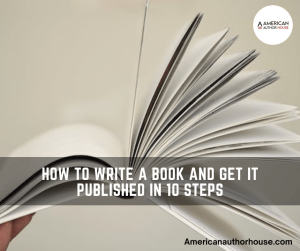Books
If you’re an author, you’re probably always looking for new ways to get your work in front of more readers. Self-publishing is one of the best ways to do this, and Google Play Books is a great platform.
It has become an increasingly popular way for authors to get their work in front of more readers, and Google Play Books is a great platform for this purpose.
With millions of users worldwide, Google Play Books offers a massive potential audience for self-published authors. However, it can be a daunting process, and it’s easy to feel overwhelmed by the many steps involved.
Best Ways of Self-Publishing on Google Play:
Google Play Books is a digital book platform that allows users to buy, download, and read e-books and audiobooks on Android and iOS devices. It offers a vast library of books, including bestsellers, classics, and independent titles.
However, self-publishing has revolutionized the publishing industry, and Google Play Books is one of the most popular platforms for independent authors to sell their books. The platform also offers various features such as custom font, text size, and night mode, making reading a personalized and enjoyable experience for users.
Below are the simple steps for publishing:
Step 1: Create a Google Play Books Partner Account
You need to create a Google Play Books Partner Account to publish your book on Google Play Books. Once you sign up, you can upload and manage your books, set prices, and track sales data. It’s important to note that Google Play Books takes a 30% cut of your sales, so make sure to price your book accordingly.
Step 2: Format Your Book Correctly
Before you upload your book to Google Play Books, it’s essential to format it correctly. Your book should be in a PDF or EPUB format, and the cover should be in a JPEG or PNG format. You can also use Google Play Books’ built-in formatting tool to ensure your book meets the platform’s requirements for Self-Publishing.
Step 3: Upload Your Book and Cover
Once you have formatted your book and cover correctly, it’s time to upload them to Google Play Books. Make sure to fill out all the necessary information, such as the book’s title, author, description, and keywords. These details will help readers find your book when they search for relevant topics.
Step 4: Set the Price
Setting the right price for your self-publishing book is crucial to attracting potential readers and generating sales. Look at similar books in your genre and see what prices they are selling for. It’s also essential to consider the book’s length, quality, and target audience when setting the price.
Step 5: Optimize Your Book Description
Your book description is the first thing readers will see when they come across your book on Google Play Books. Therefore, optimizing it with relevant keywords and a compelling summary of your book is crucial. Include the book’s benefits, genre, and target audience in the description.
Step 6: Promote Your Book
After you have published your book on Google Play Books, it’s time to promote it to your target audience. Utilize social media platforms, such as Twitter, Facebook, and Instagram, to reach potential readers. You can also use email marketing campaigns to promote your book writing company to your subscribers.
Step 7: Leverage Google Play Books’ Built-in Marketing Tools
Google Play Books offers several built-in marketing tools that you can use to promote your book. For example, you can participate in Google Play Books’ Affiliate Program, which allows you to earn a commission on book sales from your website or blog. You can also use Google AdWords to create targeted ads that promote your book.
Step 8: Monitor Your Sales Data
To optimize your book’s performance on Google Play Books, monitoring your sales data is essential. Keep an eye on your book’s sales, page views, and user engagement to identify areas where you can improve. You can use this data to adjust your pricing strategy, book description, and marketing campaigns.
Step 9: Keep Updating Your Book
Finally, to maintain your self-publishing book’s success on Google Play Books, it’s important to keep updating it regularly. Consider releasing new editions, adding new content, or revising your book description to keep it fresh and relevant. This will help you attract new readers and retain your existing audience.
Tips for Successful Self-Publishing on Google Play Books
Google Play Books has a massive user base, and the platform offers a simple and user-friendly interface for authors and readers.
Here are the tips for completing the self-publishing process:
Choose the right category and keywords for your book:
When you upload your book to Google Play Books, select the appropriate category and add relevant keywords to your book’s metadata. This will help readers discover your book easily when they search for similar topics or genres.
Use a professional cover design:
Your self-publishing book’s cover is the first thing readers will see, so make sure to use a professional and eye-catching design that accurately reflects your book’s content and genre.
Offer a sample or preview of your book:
Offering a sample or preview of your book can entice readers to purchase the full version. Ensure the sample is well-formatted and includes a hook to draw the reader in.
Engage with your readers:
Once your book is published, engage with your readers through social media or email marketing. Ask for feedback and respond to any questions or comments they may have. This will help build a loyal following and improve your writing and marketing strategies.
Stay up to date with the latest trends:
Keep an eye on the latest trends and best practices in self-publishing, such as new marketing strategies, formatting techniques, and pricing options. This will help you stay competitive and maximize your book’s potential on Google Play Books.
Conclusion:
The process of self-publishing on Google Play Books in 2023 is a straightforward and efficient way for authors to reach a wide audience. By following the nine steps outlined in this guide, authors can successfully navigate the process of self-publishing on this platform.
Read More:
HOW TO PLAN YOUR BOOK THE RIGHT WAY: A POST ABOUT BOOK PUBLISHING?